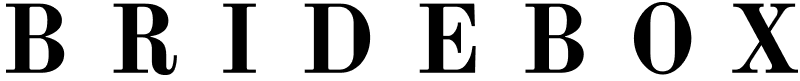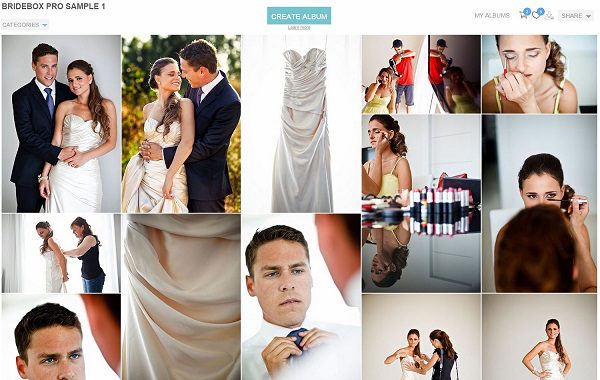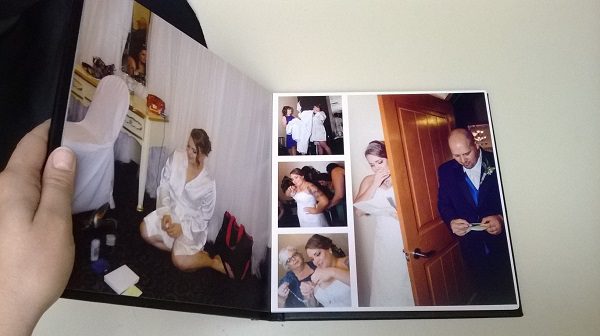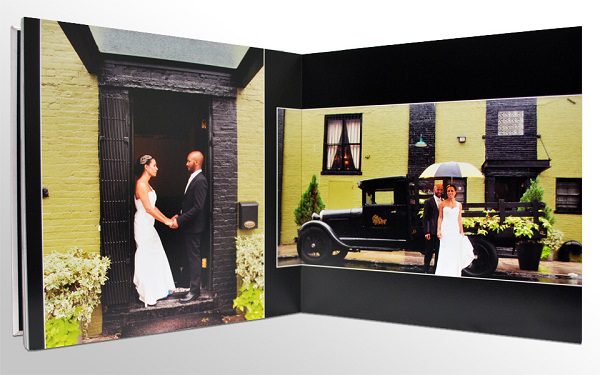With Bridebox Wedding albums, you can custom make your perfect album at top-level quality. The software is easy to navigate and customer support is always available. As you prepare to create your BrideBox Wedding album, follow these steps to make the process even more simple and organized.
Sort Your Pictures
Before you begin the process of uploading your photos, go through and sort them. It’s best to upload only the photos that you’re likely to use. Arranging your pictures ahead of time will help avoid using a photo twice or the same shot at three different angles. Most of all, it will make the album-creating process faster and more orderly.
Create a Timeline
You want your wedding album to tell a story. It would seem incoherent if it were to start with pictures of the dancing and end with a picture of you and your bridesmaids getting your hair done. Start at the beginning and have your viewers follow the story of your wedding day. If you have pictures of the rings or invitations, that would be a great starting point. Following that, you can include shots of the wedding venue before the wedding guests arrived and pre-wedding couple and bridal party photos. If you took any specifically planned photos such as inside jokes, funny poses or particularly romantic shots, this would be a great time to include them in your album. Next, you can put in any photos of greetings family members and guests mingling, followed by shots from the reception, dancing and whatever other great photos you loved. Include any pictures that capture a special and memorable moment.
Play With Different Layouts
BrideBox has so many options of layouts. Even if you have one favorite, change the format to keep things interesting. Test out different backgrounds, numbers of photos per page, templates and borders. Set aside a few pages to format as a single or two-page spread of your favorite photos. Consider featuring a black and white photo on the same page as colored pictures. Think about formatting a two-page spread immediately followed by a multi-photo page. Take a look at one of our blogging bride’s BrideBox Wedding album here.
Pick Your Favorites
Your photographer probably took a lot of photos and you won’t be able to include them all. Pick your favorites. Each page can only include so many photos and moreover, sometimes including fewer pictures in a spread provides a cleaner, more aesthetically beautiful look. Including too many photos in one spread can take away from the spotlight and attention each photo deserves. If there are pictures that you can take out without taking away from your storyline, those are probably the ones you don’t need to include. Keep in mind, your favorite shots don’t have to be the biggest moments, such as the alter kiss or first dance. Find the ones that speak to you the most and make one or two-spread pages out of them. Let your photos shine! You can also create a collage of your favorite 4 shots on one page.
We are happy to provide you with a simple and enjoyable way to recreate your wedding day memories. With the BrideBox design tool, dragging your images, picking templates and designing the album has never been so easy. We want your wedding album to be everything you pictured it to be. Get started here.