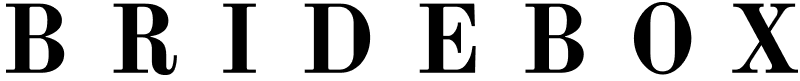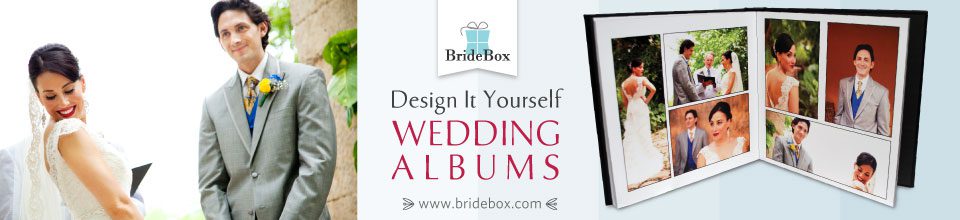Your wedding day is one of the most important days of your life. You have always dreamed of having a fairy tale wedding and being the beautiful bride marrying the perfect groom. You plan everything from the venue and the date to the catering and hiring a photographer. But have you ever considered what you would do with your wedding photos after they are developed and delivered? Sure, you are going to have an wedding album that you can look at whenever you want to remember the date. But have you considered what would happen if the photos were destroyed?It can be devastating to lose your wedding photos that have sentimental value.
The best option is to use cloud storage to save your photos in a “cloud” that can be accessed at any time from anywhere in the world. Here are 4 free cloud services that you can consider using to store your wedding images and keep them safe for life.
Google Drive
The latest cloud storage platform by Google Drive is perhaps one of the most popular platforms used today. The free service allows account holders to store any file format so that brides can save their photos and their wedding videos on the same platform. If the formats of your photographs are unique, the platform has a free conversion tool that will help you convert the files to a Google-friendly format that can be accessed from virtually any system that has access to the Internet.
When you sign up for Google Drive, you will feel familiar with the platform almost immediately if you have used other Google programs like Google Docs. Account holders can store up to 5GB of data for free. This limit is generally enough to save your entire wedding album and some. If you do need more storage space, you can upgrade to 25GB of space for just $2.50 per month.
All of your images can be edited in real-time on Google Drive. You can access a revision history of all of your edited files and also have the option to share files from the cloud to multiple users. This is a great feature for brides who cannot wait to share their wedding photos with friends and family who were not able to attend their nuptials. For Mac, smartphone, and PC users, Google Drive may be the perfect cloud storage platform.
Amazon Drive
Amazon Drive is another cloud-based platform that is designed to offer easy, free, long-term storage. If you are an Amazon loyalist, you may want to consider the benefits of using this platform over the rest. While the platform is very similar to Google Drive, one of the advantages of Amazon Drive is that it will give you access to your photos with the press of a button on your Kindle Fire or Kindle Fire HD device. If you want your photos at your fingertips, you literally get this by using the Amazon Cloud Drive platform.
Amazon Drive is free to use for account holders who need storage space of up to 5 GB. This is enough space to store up to 2000 photos. If you have reviewed your wedding album and your guests got a little snap-happy with their digital cameras, you can expand the space in your account for as little as $10 per month. The additional storage space is available in 25GB and more.
Amazon Drive is very easy to setup and use. If you already have an Amazon account, you can access the cloud platform simply by signing into your account. After you store the images in your cloud, you will have the option to install the Cloud Drive Desktop App so that accessing your cloud is only the matter of pressing an icon. Once the photos and videos are uploaded into the cloud, they can then be pulled up on any computer with Internet access and also on your Kindle Fire.
DropBox
DropBox is available for Windows, Mac, Linux, and mobile users. This cloud storage service has become very popular for mobile users who take pictures with their phones and then immediately save the images to their DropBox mobile application. For computer users, DropBox can also be very useful. Rather than uploading all of the images that you want to have saved into your account, DropBox has a feature that will automatically save any file that is created on linked computers, phones, and other compatible devices. This is a benefit that you really need to keep in mind when choosing a service.
DropBox accounts are free for those who store 2GB of data or less. For some, this limit is not quite enough. If you feel like you need more space for your wedding images and your videos, you may need to purchase additional storage space. You can purchase 50GB for $9.99 per month, 100GB for $19.99, or even team plans for multiple users.
iCloud
If you are a loyal Apple fan, you have probably waiting to come across Apple’s cloud-based storage service called iCloud. iCloud is designed specifically for Apple devices and is easy to use for anyone who already has an Apple ID. With this service, all of the images and files on your Apple devices is stored automatically. This includes your music, photos, calendars, and other documents. If your images are not saved on your Apple device, you can also upload the images into the cloud for easy storage.
Apple will provide you with 5GB of free storage. One thing to keep in mind is that music in your iTunes and your apps will not count against your storage space. You have the option to purchase more storage (up to 10GB for $20 per year) if the 5GB limit is not enough.
As you can see, there are ways to keep your wedding photos safe and protected for generations to come. If you know someone who has lost their photographs, you know how important it is to take all of the necessary steps before something happens and you have a regrets. Compare each cloud-based storage service, choose the one that is best for you, and have peace of mind.